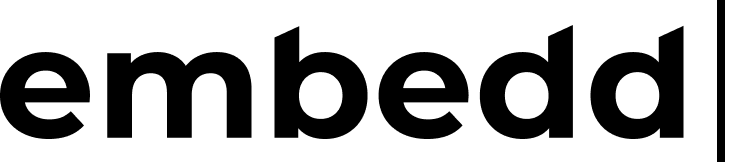Setup
This chapter helps you configure device initialisation by setting specific requirements and preferences. The system adapts to user-specified register values and configuration sequences. To simplify device setup, we provide an initialization narrative extracted from the datasheet.
Users can add registers to the setup list based on their preferred sequence and configuration.
For easier interaction, all Fields are pulled from Registers and displayed here. For register-based devices, only Write and Read-Write registers appear in the Setup list. Simply select the desired action by changing field values within each register. The system automatically calculates the total value written to the register and displays it in both decimal and hex formats.
To modify the initialisation sequence, click and drag register numbers to reorder them in the setup list.