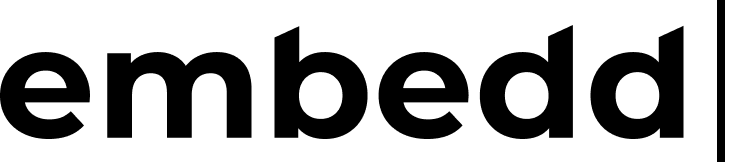- Navigate to your Component Model
- Click the “Generate Documentation” button in the top menu
- A new folder containing the documentation will be created in your downloads
- Detailed API reference
- Function descriptions and parameters
- Usage examples and code snippets
- Component configuration details